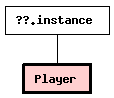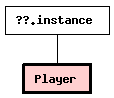|
|
__init__(...)
x.__init__(...) initializes x; see x.__class__.__doc__ for
signature |
|
|
|
|
addTracker()
Adds a camera-based tracker to the avg player. |
|
|
|
|
clearInterval(id)
Stops a timeout, an interval or an onFrameHandler from being
called. |
|
|
|
|
|
|
|
|
|
|
|
|
|
getFrameTime()
Returns the number of milliseconds that have elapsed since
playback has started. |
|
|
|
|
getFramerate()
Returns the current target framerate in frames per second. |
|
|
|
|
getMemUsed()
Returns the memory used by the process in bytes. |
|
|
|
|
|
|
|
getRootNode()
Returns the outermost element in the avg tree. |
|
|
|
|
|
|
|
getVideoRefreshRate()
Returns the current hardware video refresh rate in number of
refreshes per second. |
|
|
|
|
isPlaying()
Returns True if play() is currently executing, False if not. |
|
|
|
|
loadFile(filename)
Loads the avg file specified in filename. |
|
|
|
|
play()
Opens a playback window or screen and starts playback. |
|
|
|
|
screenshot()
Returns the contents of the current screen as a bitmap. |
|
|
|
|
setFakeFPS(fps)
Sets a fixed number of virtual frames per second that are used as
clock source for video playback, animations and other time-based
actions. |
|
|
|
|
setFramerate(framerate)
Sets the desired framerate for playback. |
|
|
|
|
setGamma(red,
green,
blue)
Sets display gamma. |
|
|
|
|
setInterval(time,
pyfunc)
Sets a python callable object that should be executed
regularly. |
|
|
|
|
setOGLOptions(UsePOW2Textures,
YCbCrMode,
UsePixelBuffers,
MultiSampleSamples)
Determines which OpenGL extensions to check for and use if
possible. |
|
|
|
|
setOnFrameHandler(pyfunc)
Sets a python callable object that should be executed once per
frame. |
|
|
|
|
setResolution(fullscreen,
width,
height,
bpp)
Sets display engine parameters. |
|
|
|
|
setTimeout(time,
pyfunc)
Sets a python callable object that should be executed after a set
amount of time. |
|
|
|
|
setVBlankFramerate(rate)
Sets the desired number of monitor refreshes before the next frame
is displayed. |
|
|
|
|
|
|
|
stop()
Stops playback and resets the video mode if necessary. |
|
|
|
Inherited from unreachable.instance:
__new__
Inherited from object:
__delattr__,
__getattribute__,
__hash__,
__reduce__,
__reduce_ex__,
__repr__,
__setattr__,
__str__
|