Effect Nodes¶
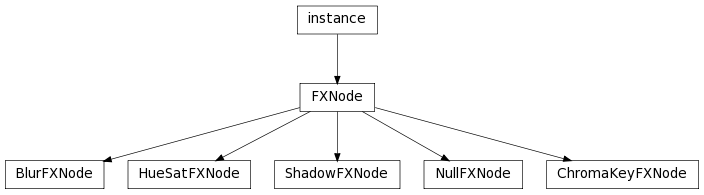
- class libavg.avg.BlurFXNode¶
Bases: libavg.avg.FXNode
Blurs the node it is applied to. Corresponds to the Gaussian Blur effect in Photoshop.
- radius¶
The width of the blur. This corresponds to the radius parameter of photoshop.
- class libavg.avg.ChromaKeyFXNode¶
Bases: libavg.avg.FXNode
A high-quality realtime chroma key (greenscreen or bluescreen) effect. Can be configured by using the avg_chromakey.py script. The effect is carried out in the HSL colorspace (http://en.wikipedia.org/wiki/HSL_and_HSV).
- color¶
The color to key out. Pixels of this and similar colors are made transparent.
- erosion¶
Removes single non-keyed-out pixels in larger transparent areas. Values > 1 remove larger areas. Useful for removing camera noise.
- htolerance¶
Hue tolerance for the key color.
- ltolerance¶
Lightness tolerance for the key color.
- softness¶
softness > 0 causes pixels with a color close to the keyed-out colors to become partially transparent. Greater values increase this effect.
- spillthreshold¶
Often, people in greenscreen studios aquire a greenish tint. Spill removal works against this by desaturating pixels that are close to the key color. Larger values cause more desaturation.
- stolerance¶
Saturation tolerance for the key color.
- class libavg.avg.FXNode¶
Bases: Boost.Python.instance
Base class for GPU-based effects. These effects can be added to any Node by calling Node:setEffect().
- class libavg.avg.HueSatFXNode(hue=0.0, saturation=1.0, lightness=0.0, colorize=False)¶
Bases: libavg.avg.FXNode
Color correction filter that works by converting pixels to the hsl color space (http://en.wikipedia.org/wiki/HSL_and_HSV), changing the values there and converting back to rgb. Can be used to change hue, saturation and lightness of a node. Corresponds to the Photoshop Hue/Saturation dialog.
- hue¶
Used to get/set the color angle. Ranges depend on the current colorize mode and are the same as in Photoshop.
- saturation¶
Set saturation of Node. Valid values are the same as in Photoshop.
- class libavg.avg.InvertFXNode¶
Bases: libavg.avg.FXNode
Color Invert Effect. Inverts the brightness of nodes that it is attached to.
- class libavg.avg.NullFXNode¶
Bases: libavg.avg.FXNode
Do-nothing effect. Exists primarily as aid in debugging libavg.
- class libavg.avg.ShadowFXNode¶
Bases: libavg.avg.FXNode
Adds a shadow behind the node.
- setParams(offset, radius, opacity, color)¶
Deprecated since version 1.5.
- offset¶
An adjustment to the shadow’s position behind the node in pixels.
- radius¶
The blur radius of the shadow.
- opacity¶
The opacity of the shadow.
- color¶
The shadow color.